Treehouse Builders Toolkit

Everything You Need for Building Treehouses
The sections below contain links to pages that will help you construct your treehouse, from brainstorming and planning to composing text, adding media and publishing.
- Treehouse Building Steps
- How Rylan Created his Treehouse Investigation
- Builders Planning Guide
- Treehouse Tools
- Adding Images and Media
- Tech Tips and Guidelines
Treehouse Building Steps
- Treehouse Building Steps
- Receive guidance for completing each part of your treehouse, from planning to publishing.
- Also see How to Begin Building Treehouses
- Assistance with the process of building a treehouse, from registering and logging in to creating, editing, saving and publishing treehouses.
- Also see How to Begin Building Treehouses
- Receive guidance for completing each part of your treehouse, from planning to publishing.
How Rylan Built his Treehouse Investigation
- How Rylan Built his Treehouse Investigation
- View how a treehouse builder used the Treehouse Editor to create his treehouse. This page walks you through each step of the editing process.
The Builders Planning Guide
Help and Guidance for Building Your Treehouse: From Brainstorming to Editing and Publishing
- Builders Planning Guide
- Building Activities: Fun Ways to Get Started Building Treehouses
- Get ideas for building treehouses!
- You can create investigations, stories, games, art and culture pages, teacher resources, webquests, biographies and portfolios to link together your treehouse pages.
- Get ideas for building treehouses!
- Documenting Your Work
- Find out why you should document your work and what you can document with multimedia (text, images, movies and sounds).
- Brainstorming Help
- Get ideas for how to brainstorm, organize and plan your page.
- Copyright Rules and Issues
- This page will help you follow and understand copyright guidelines for text, images and other media that you will use in your treehouse, as well as your own role as a copyright holder.
- Treehouse Basic Content Guidelines
- Review optional guidelines for components of your treehouse, such as information on the internet and media. This page helps you to think about the elements of a good treehouse page and provides some standards you can aim for with your page.
- Treehouse Page Design and Content
- Learn about some basic guidelines for treehouse page design and content. Examine some treehouse pages that conform to ToL guidelines and others that do not.
- Building Activities: Fun Ways to Get Started Building Treehouses
Treehouse Tools
- How to Begin Building Treehouses
- The Treehouse Editor
- Treehouse Editor Preview
- Practice using the Treehouse Editor and download and view sample editing forms.
- Using the Easy Editor (no HTML code writing required)
- The ToL Easy Editor writes the HTML code needed to create web pages for you! You can use the Easy Editor to add colors, tables and other special formatting at the click of a button. You can also use the Easy Editor to edit the HTML code yourself.
- Transfer Text to the Easy Editor
- If you use a word processing program (such as MS Word) or a web editor (such as Dreamweaver) there are some steps you will need to follow to transfer your text into the Easy Editor.
- Attaching Your Work
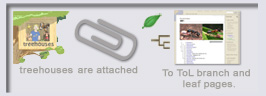
- Before you publish your treehouse you will need to attach it to the ToL branch or leaf page of the group of organisms that your work is about.
- All Treehouse Editing Topics
Adding Media
- Adding Media
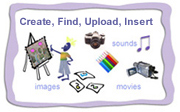 Information on how to obtain images, sounds and videos for your treehouse by creating your own media, finding media in the ToL database and finding media on the WWW.
Information on how to obtain images, sounds and videos for your treehouse by creating your own media, finding media in the ToL database and finding media on the WWW.
- Copyright Rules and Issues
- This page will help you follow and understand copyright guidelines for text, images and other media that you will use in your treehouse, as well as your own role as a copyright holder.
- Get Media for Your Treehouse
- Media on the ToL
- Help with finding media on the ToL to use in your treehouse.
- Media on the WWW
- Help with finding media on the WWW in the public domain that you may use in your treehouse. Information on how to ask permission for using copyrighted media can be found here and in the Copyright Issues page.
- Media on the ToL
- Upload Media to the ToL Database
- Instructions on how to upload media
- Help Filling out the Image and Media Data Entry Form Help
- Get assistance for filling out the data entry form needed to upload media
- An Example Image Data Entry Form
- Help Filling out the Image and Media Data Entry Form Help
- Instructions on how to upload media
- Insert Media into your Treehouse
- Copyright Rules and Issues
Tech Tips and Guidelines
- Tech Tips and Guidelines
- System Requirements
- Learn the system requirements for those who will contribute treehouses to the ToL.
- Text and Media Design Standards
- Go over the basics for ToL page elements.
- Copyright Rules and Issues
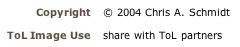
- This page will help you follow and understand copyright guidelines for text, images and other media that you will use in your treehouse, as well as your own role as a copyright holder.
- Multimedia Reference
- This page provides assistance with learning how to create digital media (audio, images and movies).
- All the HTML You Need
- If you would like to write you own HTML code see All the HTML You Need for assistance. We recommend you learn some HTML as it really helps to know how HTML works when you are a web designer, and it also makes fixing quirks in an HTML editor much simpler.
Treehouse Building F. A. Q. (Frequently Asked Questions)
- System Requirements
Please contact with any questions you may have.
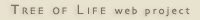 Go to quick links
Go to quick search
Go to navigation for this section of the ToL site
Go to detailed links for the ToL site
Go to quick links
Go to quick search
Go to navigation for this section of the ToL site
Go to detailed links for the ToL site