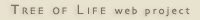Help Finding Media in the ToL Database to Use in Your Treehouse
treehouse builders toolkit

Using the Treehouse Editor you can find media in the ToL database to add to your treehouse page. The rule of thumb for searching is that the less search criteria you enter into the search fields, the more likely you are to get a lot of results. For examples of what to do and what not to do when searching for media on the ToL see:
- Examples of How to Search for Media on the ToL
- The Basics
- What Not to Do When Searching for Media
- Successful Searches for Media
- Using the Advanced Image Search
- Quick Tips for Searching for Media on the ToL
Examples of How to Search for Media on the ToL
What Not To Do When Searching for Media in the ToL Database |
|
| Search | Results |
Type search criteria with multiple spaces. The search below shows "habitat in cities" written in the "Text in Any Image Data Field".
|
Not a successful search. Results: This search yields no results. Why?
|
Type search criteria in multiple fields The search below shows "Pieris rapae" in the "Scientific Name" field (a very specific search criteria), "butterfly" in the "Text in Any Image Data Field", and "Lepidoptera" in the "Attached to Group of Organisms" field.
|
Not a successful search. Results: This search yields no results. Why?
|
Using the ToL Advanced Image Search
If you search the ToL by doing an advanced image search (a search that is not performed within the treehouse building form), your results will return images that you may use in your treehouse as well as images that are restricted by the copyright owner and that you may not use on your page. However, because there are a greater number of criteria that you can search on with the ToL advanced image search you may occasionally want to use this search to look for images and other media to use in your treehouse or another class project. Also, if you attempt to use a restricted image on your treehouse page you will get an error message and you will not be able to preview your page.
When you search for images using the ToL advanced image search you do so by typing in criteria for the search in one of the fields, such as "Any Text in Image Data", much like you do from within the Treehouse Editing form. The search will then look through the ToL database to find matches for what you are looking for. The rule of thumb for searching is that the less search criteria you enter into the search fields, the more likely you are to get a lot of results. For example, you are more likely to get results from entering text into one of the search fields (see below top), such as "Group of Organisms", than if you type in search criteria in many of the fields (see below bottom).
Looking for the maximum number of results:
The less search criteria you type in, the wider the search for results will be and the more likely you will get results from you search. |
|
Looking for a very specific result:
The more fields you fill out the more specific your search criteria becomes and the less likely you are to get a result. However, if you do get a result it will most likely be exactly what you want. |
Quick Tips for Searching for Media on the ToL
The Tree of Life provides you with quite a few options to search on. See above for examples. The following tips will help you find the maximum number of results and/or complete a successful search.
- Less is more. Typing in less will help avoid typos and misspellings.
- Don't use spaces between words that you are searching for! The exception is if you are searching on a scientific name, a scientific name for a group of organisms or the name of a copyright holder. However, we still recommend you initially type in only one word.
- Don't type something into each search field! The exception is if you are looking for a very specific type of media file.
- If you contributed the media yourself you can search by the name of the Copyright Owner or the File Name.
- When looking for media you did not contribute, type search criteria in the "Attached to Group" and "Text in Any Image Data Field" sections. We recommend that you try typing in what you are looking for in "Attached to Group" first, because if we have an image or other media file of this organism you should be able to find it in this way. However, if you are using a common name for a group of organisms (such as butterfly rather than Lepidoptera) you may need to try to searching by using the "Text in Image Data Field".
- See help with scientific names to find out some other names you can use to search for media for the living things that you are looking for.