ToL Design Standards
This page is under construction
This page expands upon the guidelines listed in Treehouse Page Design and Content and assists with the little details of formatting text and media.
Using Text Styles, Headings and Tables
Some standard text elements that we use on Tol pages are:
- Size eleven black text
- Bold text in brown
- Headings (e.g. titles) that divide a page by the content that is presented. These headings are brown in color. Some headings have a dotted line that runs underneath the text. In treehouses, the page title and some subheadings are the color that signifies the particular type of treehouse.
Using Color and Text Styles in Meaningful and Appropriate Ways
We encourage you stick with the standard ToL page design elements unless you are specifically using color, size and style to communicate a message. For example if you are writing a sentence where you want to emphasize that pandas are a seriously endangered species you could make bold the phrase seriously endangered: Pandas are a seriously endangered species. However, if you overdo the use of making some words bold to make them standout, your page will become confusing and the significance of the words in bold will lose meaning.
Consistency is often the key to using elements such as color that can otherwise overwhelm your content. Before applying a style or color to your page ask yourself these questions:
- Is there a real reason to use a particular color or style?
- Does your use of a color or style mean the same thing throughout your page?
- Can you make text stand out in another way?
| Creating an Treehouse | |
|---|---|
| Good design choice for the ToL | Poor design choice for the ToL |
| Using headings for each section of the treehouse. View example: A Year of Life in Joshua Tree National Park | Making each section of the report a different color. View example: A Year of Life in Joshua Tree National Park |
Using Headings for Page Sections
Headings are for formatting text that functions as the title of a section of your page. There are four heading styles that you can choose from when you create your page. View our default styles below.
- Some rules for using headings
- You should not use headings to style text that does not function as a section title.
- We strongly encourage you to use headings to format the sections of your page, but we would appreciate if you could leave the color and style of the headings as our default.
- You should use headings in a hierarchical manner, meaning, you should start with a Heading 3 for major sections of your page, then the use of Heading 4 should come next to designate subheadings. Headings 5 and 6 represent even smaller subsections of the page.
-
Heading 3
-
Heading 4
- (The color of Heading 4 in treehouses matches the color designated for that particular type of treehouse)
-
Heading 5
-
Heading 6
Using Tables
Please use tables to format tabular information, such as comparison charts or data collection tables. View examples of pages that use tables for formatting data below:
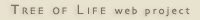 Go to quick links
Go to quick search
Go to navigation for this section of the ToL site
Go to detailed links for the ToL site
Go to quick links
Go to quick search
Go to navigation for this section of the ToL site
Go to detailed links for the ToL site