Treehouse Editor Preview
treehouse builders toolkit
- Try Out the Treehouse Building Tools
- The best way to get a feel for how to use the Treehouse Editor is to practice.
- Please note that any pages you create while testing out the tools will not be saved.
- How Rylan Created his Treehouse Investigation
- Roll over the buttons on this page for "planning" and "editing" to see how Rylan created his treehouse with the Treehouse Editor. You can also click the links to view how Rylan used the Treehouse Editor in a separate window.
View/Print blank forms
All sample editing forms are PDF files unless otherwise noted.
Example Treehouse Editing forms
- Treehouse Editor Main Page
- Edit Step 1 About this Page
- Edit Step 2 Page Content (Add Text and Media)
- Edit Step 3 Upload/Edit Media
- Edit Step 4 References and Information on the Internet
- Edit Step 5 Learning Information
- Edit Step 6 Attach to Group of Organisms on the ToL
- Edit Step 7 Add Notes (not for publication)
- Edit Step 8 Publish
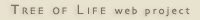 Go to quick links
Go to quick search
Go to navigation for this section of the ToL site
Go to detailed links for the ToL site
Go to quick links
Go to quick search
Go to navigation for this section of the ToL site
Go to detailed links for the ToL site