Treehouse Building F.A.Q.
treehouse builders toolkit
What browser do I need for the ToL Easy Editor to work? (The ToL Easy Editor is used for adding text and media in the Treehouse Editor)
- Firefox. We recommend the freely downloadable browser Firefox for composing pages. We do the majority of our testing with Firefox.
- Internet Explorer (IE) version 6.0.29 and up on Windows only. Internet Explorer does not work on a Mac. (To view your version of IE, choose: Help - About Internet Explorer)
- Netscape, Mozilla and any Mozilla based browser
- Any browser based on Gecko
What browsers don't work with the Easy Editor?
- The Easy Editor does not work in Safari (the easy editor toolbar will appear but not work properly)
- The Easy Editor does not work in Internet Explorer on the Mac (the easy editor toolbar will not appear)
How do I know if the ToL Easy Editor is working?

If the ToL Easy Editor is on and working, the toolbar (as seen in the image to the left) will appear above the text box for adding treehouse text. If the ToL Easy Editor is not working you will only see a blank white text box. If you are using Mac Internet Explorer the ToL Easy Editor will simply not appear.
What if I don't see the ToL Easy Editor when I choose to edit the page text?
If the Easy Editor doesn't appear it means that it is not supported by your browser and you will need to use another browser or write the HTML yourself in the text field. If you want to write your own HTML see All the HTML You Need for assistance.
How can I write my own HTML?
- If the ToL Easy Editor is working and you want to write your own HTML, simply click the HTML button in the ToL Easy Editor toolbar and a window will appear for editing HTML. Remember to click the update button in the HTML code window when you are done editing.
- If the ToL Easy Editor is not working (you do not see the toolbar) then you should add HTML directly into the text box.
If you choose to write your own HTML please see All the HTML You Need.
Can I use another web editor or a word processing program to compose my treehouse text?
Yes, no problem, but there are some instructions you must follow. Please see Transfer Text to the Easy Editor for assistance.
Where to I find information about how to find, create, upload and insert media into my treehouse?
Go to the Add Media section.
Where can I find information about how to register classroom projects?
Go to the Teacher Resources section and/or Classroom Projects: How to Begin Building
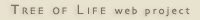 Go to quick links
Go to quick search
Go to navigation for this section of the ToL site
Go to detailed links for the ToL site
Go to quick links
Go to quick search
Go to navigation for this section of the ToL site
Go to detailed links for the ToL site