Copyright Permission Letter
Directions: Copy and paste (see tips for how to copy and paste below) the letter below into an email (or letter) and fill in the italicized words with your information.
Dear INSERT NAME OF COPYRIGHT HOLDER OR WEBMASTER
I am writing to ask for permission to use INSERT NAME OF IMAGE FILE AND DESCRIPTION, found on INSERT URL OF WEB PAGE or NAME OF PUBLICATION on the web page I am building about INSERT WHAT TREEHOUSE IS ABOUT that will be published on the Tree of Life web project (http://www.tolweb.org). The Tree of Life (the Tool) is a nonprofit educational web site, hosted by the University of Arizona College of Agriculture and Life Sciences and the UA Libraries, that teaches about biodiversity and features contributions by expert scientists, kids and teachers. I am creating this web page to learn about INSERT NAME OF ORGANISM(S) and also teach others about what I have learned.
In order to use your media file I will first need to upload it to the ToL database. When I upload the media file I will put the correct copyright information and any other credits that you require (View sample form at http://www.tolweb.org/tree/learn/TreebuilderTools/DataEntry/ImageDataPreview.html).
Do I have your permission to use the media file? Please write YES or NO here: ___________
If you said YES, I will need to choose a ToL use model for the media file. For full ToL use information see http://www.tolweb.org/tree/home.pages/toluse.html
Please choose one of the options below and write the option here: ________________
- Option 1: If you only want me to use your image, and I will mark the media file as restricted use.
- Options 2A or 2B: If it is ok for other kids and ToL contributors to use your media file then I will choose:
- Option 2A Tree of Life use only (minor modifications) or
- Option 2B Tree of Life use only (modification permitted)
- Option 3A or 3B: If it is ok for people to use your media file on ToL and share with other scientific/educational projects.
- Option 3A Tree of Life use only (minor modifications) or
- Option 3B Tree of Life use only (modification permitted)
- Option 4 Release to the public under the Attribution-NonCommercial 2.0 Creative Commons License
- If you choose this option, you release your media file not only to the ToL and its partner projects, but also to the general public. View ToL creative commons deed at (http://www.tolweb.org/tree/home.pages/CCLicense.html)
Thank you so much for letting me know if I can use your media file and the ToL model that should govern its use.
Sincerely,
INSERT YOUR NAME
Tips for Copying and Pasting
There are three ways you can copy and paste text:
- Use the web browser's Edit Menu
to copy and paste
- Select the text to copy.
- Use the pull down Edit menu in your web browser and choose Copy.
- Click into the Easy Editor and choose Paste from the pull down Edit menu.
- Right-click to copy and paste
- Select the text to copy.
- Right click and choose Copy.
- Click into the Easy Editor, right click and choose Paste.
- Use key-board shortcuts to copy and paste
- Select the text to copy.
- In a Mac, use apple-C for copying, and in Windows use ctrl-C.
- Click into the Easy Editor and paste by using apple-V in a Mac and ctrl-V in Windows.
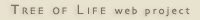 Go to quick links
Go to quick search
Go to navigation for this section of the ToL site
Go to detailed links for the ToL site
Go to quick links
Go to quick search
Go to navigation for this section of the ToL site
Go to detailed links for the ToL site