Preview How to Register a Classroom Project
Classroom Registration Preview
- Teacher Information
- Classroom Project Information
- Description of Project
- Student Information: information needed for us to protect student privacy
- Submit Classroom Project Registration
- Instructions for Student Registration and How to Begin Building
- Contributor Information Printed on Project Treehouses: information on how we protect student privacy
Teacher Information
Here you will need to add your Institution/School and Location if you did not add this information when you registered initially.
Classroom Project Information
Instructions
- Required fields
- Fill out the required field in red in the box below to register a classroom project. Return to this form to register as many projects as you would like. You can register a classroom project for each class period you have, or you can register group projects within your classes. Do whatever makes managing your classroom projects fit your needs.
- Create a student pseudonym
- Student pseudonyms function as the User ID that students will use to login and contribute treehouses.
- Student pseudonyms will be printed on any treehouse or media contributed by the student.
- Please see the guidelines for creating pseudonyms before you create one.
- The pseudonym that you choose will be used for each student in the project, plus a number assigned according to the number of students in the group. For example, if you choose the pseudonym "zebra" and indicate there are 5 people in the project, then the pseudonyms that are generated for login IDs will be zebra1 through zebra5. You will initially need to assign the students their pseudonyms from the list generated and keep a record of students' names and the pseudonyms they have been assigned. Note that after students login for the first time you will be able to see students' real names alongside their pseudonyms in the Classroom Project Manager .
- Create a project password
- You have the choice to either create and assign projects the same password, or to let students choose their own password when they login for the first time. Passwords will be used for logging in.
I have read the above and take responsibility for ensuring that students do not upload information and media to the ToL database that would compromise their privacy.
Submit (the submit button is not active in this preview)
After you submit a classroom project, it will need to be approved before your students can register. As soon as your project has been approved you will receive a message saying that your project has been activated. This message will contain the ID# of the project. Registered class projects are accessible via the link in the Treehouse Manager for the Classroom Project Manager (only accessible when you are logged in.
Instructions for Student Registration and How to Begin Building
To get started building:
- Read through Classroom Projects: How to Begin and the general How to Begin page.
- View Instructions for how your students should log-in and register
Contributor Information Printed on Student Class Project Pages
Unless you receive verification of consent in writing from parents, for students under 13 the information printed on a treehouse page will display:
- the student's pseudonym
- the name of the class project
- the name of the school
- the school location (if teacher agrees to print it)
- the teacher's name and email address (if allowed to print) or profile.
For students who are 13 and over, and 18 and over, if you (the teacher) request that they have their names displayed, we can do so. Otherwise the information that is displayed is the same as for students who are under 13 years of age. Only students who are 18 and over can print their contact information (e.g. email addresses, etc.) and self-identifying photos on the ToL without written and verifiable parental consent. Please contact with any questions you may have.
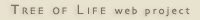 Go to quick links
Go to quick search
Go to navigation for this section of the ToL site
Go to detailed links for the ToL site
Go to quick links
Go to quick search
Go to navigation for this section of the ToL site
Go to detailed links for the ToL site